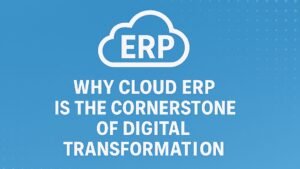Unlock the Power of Modern ERP with Dynamics 365 Business Central
Microsoft has shifted its focus to Dynamics 365 Business Central, offering continuous innovation, enhanced capabilities, and seamless integrations with the broader Microsoft ecosystem. Migrate GP to Dynamics Business Central to empower your organization with better performance, deeper insights, and unmatched flexibility.
Migrate GP to Dynamics Business Central
While Dynamics GP has been a reliable ERP for years, organizations now face challenges like limited cloud support, fewer updates, and restricted integration capabilities. Dynamics 365 Business Central resolves these challenges with:
1. Cloud-First Architecture
- Enjoy the benefits of a cloud-based ERP with real-time access to data from anywhere.
- Reduce IT overhead with automatic updates and seamless scalability.
- Comply with modern security standards and regulations.
2. Enhanced Functionality
- Advanced features for financial management, supply chain, inventory control, and project management.
- Streamlined workflows and task automation.
- AI-powered insights for smarter decision-making.
3. Seamless Integration
- Natively integrates with the Microsoft 365 Suite (Excel, Word, Outlook) and Power Platform.
- Connects with tools like Power BI for advanced reporting and analytics.
- Easily integrate with third-party applications through open APIs.
4. Modern User Experience
- Intuitive and user-friendly interface optimized for desktop, tablet, and mobile.
- Role-based dashboards to enhance productivity.

Key Benefits of Migrating
While Dynamics GP has been a reliable ERP for years, organizations now face challenges like limited cloud support, fewer updates, and restricted integration capabilities. Dynamics 365 Business Central resolves these challenges with:
- Cloud-First Architecture
- Enjoy the benefits of a cloud-based ERP with real-time access to data from anywhere.
- Reduce IT overhead with automatic updates and seamless scalability.
- Comply with modern security standards and regulations.
- Enhanced Functionality
- Advanced features for financial management, supply chain, inventory control, and project management.
- Streamlined workflows and task automation.
- AI-powered insights for smarter decision-making.
- Seamless Integration
- Natively integrates with the Microsoft 365 Suite (Excel, Word, Outlook) and Power Platform.
- Connects with tools like Power BI for advanced reporting and analytics.
- Easily integrate with third-party applications through open APIs.
- Modern User Experience
- Intuitive and user-friendly interface optimized for desktop, tablet, and mobile.
- Role-based dashboards to enhance productivity.
The Migration Process
Migrating from Dynamics GP to Business Central is simpler than you might think. With the right planning and tools, you can transition without disruption to your operations.
Step 1: Assessment
- Evaluate your existing Dynamics GP setup and customizations.
- Identify gaps and opportunities to align with Business Central’s features.
Step 2: Planning
- Develop a migration roadmap that minimizes downtime.
- Choose between cloud deployment, hybrid deployment, or on-premise (if necessary).
Step 3: Data Migration
- Utilize Microsoft’s migration tools to securely transfer data.
- Validate data accuracy and integrity during migration.
Step 4: Customization and Integration
- Configure Business Central to match your business processes.
- Integrate with existing tools and applications.
Step 5: Training and Adoption
- Train your team with role-based guidance.
- Ensure smooth onboarding with Microsoft’s resources and partner support.
Step 6: Go-Live and Support
- Transition to Business Central with minimal downtime.
- Leverage post-migration support for continuous optimization.
READY TO UPGRADE YOUR GP TO DYNAMICS BUSINESS CENTRAL WITH TRIDENT
Contact us today to schedule a quick chat about your project, or sign up for one of our demos!