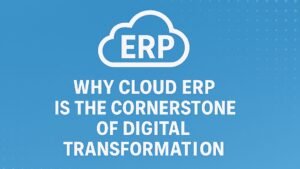Why Upgrade from NAV to Business Central ?
Business Central is the next-generation ERP solution designed to replace Dynamics NAV, offering the benefits of upgrade from NAV to Business Central, including enhanced efficiency, scalability, and seamless integration with your business processes.
Cloud-Based Accessibility
Access your ERP system securely from anywhere, on any device, with Microsoft’s trusted Azure platform. Reduce infrastructure costs by eliminating the need for on-premises servers.Enhanced Functionality
Advanced capabilities for financial management, supply chain optimization, project management, and customer relationship management. Built-in artificial intelligence (AI) and machine learning tools for predictive insights.Seamless Integration
Effortlessly connect with Microsoft 365 tools like Outlook, Excel, and Teams. Extend functionality with seamless integration to Power BI for analytics and Power Automate for workflow automation.User-Friendly Interface
Modern, intuitive design improves productivity and reduces the learning curve for new users.Future-Proof Solution
Business Central receives continuous updates and enhancements from Microsoft, ensuring your ERP always remains state-of-the-art.
At Trident Information Systems, we specialize in Upgrading from NAV to Business Central and providing NAV to Business Central implementation to help you unlock these benefits and drive business success.
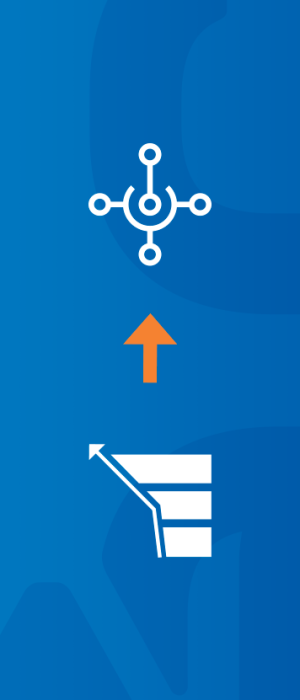
Our NAV to Business Central Upgrade Process
At Trident, we follow a systematic approach to ensure a successful transition:
- Assessment and Planning
- Conduct a detailed review of your existing NAV environment, including customizations, integrations, and data structure.
- Develop a comprehensive upgrade roadmap tailored to your business goals and timelines.
- Data Migration
- Securely migrate your data from Dynamics NAV to Business Central, ensuring data integrity and consistency.
- Use Microsoft’s proven tools and best practices to minimize risks and downtime.
- Customization & Extensions
- Rebuild or optimize your NAV customizations using Business Central’s extension-based model.
- Take advantage of Business Central’s advanced features to reduce reliance on custom code.
- Integration with Existing Systems
- Connect Business Central with your existing tools, including third-party applications, for a unified business platform.
- Leverage Microsoft’s APIs for smooth and efficient integration
- Testing and Deployment
- Perform rigorous testing to identify and resolve any issues before the system goes live.
- Ensure a smooth transition with minimal impact on your daily operations.
- Training and Support
- Provide hands-on training for your team to ensure they are comfortable with the new system.
- Offer dedicated post-go-live support to address any questions or challenges
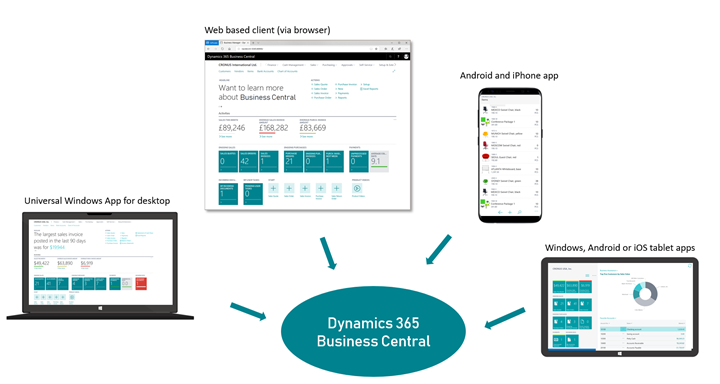
What’s New in Business Central?
Cloud and On-Premises Options
Choose between a fully cloud-based deployment or an on-premises solution based on your business needs.
Advanced Reporting and Analytics
Real-time dashboards and AI-driven analytics empower better decision-making.
Automation & Efficiency
Automate repetitive tasks and workflows, freeing up your team for strategic activities.
Global Reach
Multi-currency, multi-language, and multi-company features make it perfect for businesses operating globally.
As part of your NAV to Business Central upgrade, these features help streamline operations, improve efficiency, and ensure your business is ready to scale globally.
Stability, Performance and Security
Data security is top-of-mind for most IT professionals. The Microsoft Cloud is synonymous with security and stability. With over 3,500 cyber-security professionals on staff, Microsoft is an industry leader when it comes to protecting, detecting, and responding to cyber threats. With so many IT experts in your corner, your IT staff can become more productive without having to worry about managing servers and ever-changing security regulations.
Cost Effective
Essentially, moving to the cloud is a financial shift that reallocates ERP spend from infrastructure, costly servers, and upgrades to licensing fees. In fact, Upgrading from NAV to Business Central is the final ‘upgrade’ you’ll ever have to pay for. Once you have implemented Business Central, updates happen frequently, and at no cost, ensuring you’re always on the most recent version.
Integrated Modern Platform
Dynamics 365 Business Central features an intuitive look and feel that will help reduce training and ramp-up time for users because it’s easy to use and similar to other Microsoft solutions. Additionally, Business Central can be accessed anywhere, at any time – giving users the flexibility to work no matter where they are. The deep integration with the Business Central Cloud solution and O365 is the best starting point on your journey to consider the move from NAV to Business Central Cloud creating best work from Home Solution.
Digital Transformation
With Dynamics 365, businesses can easily embrace the benefits of Machine Learning and Artificial Intelligence to become more efficient and reduce manual processes. Machine Learning can help with equipment monitoring, spam filtering, ad targeting, image detection, forecasting, and much more. Microsoft’s Power Platform, made up of Power BI, Power Automate (Flow), and Power Apps, gives you better data that is more accurate and timely to help you make better business decisions. As part of your NAV to Business Central implementation, these advanced tools can streamline your operations and drive smarter decision-making for your business.
Microsoft AppSource
Microsoft AppSource helps business users find and try software-as-a-service (SaaS) apps from Microsoft and its partners. The platform offers a wide variety of apps, including Web Apps and those built on top of Microsoft Dynamics 365, Office 365, and PowerApps, including Power BI. These apps are designed to enhance business operations, streamline processes, and improve decision-making by integrating seamlessly with your existing Microsoft solutions. As part of your NAV to Business Central implementation, Microsoft AppSource provides the perfect tools to extend the functionality of Business Central and help you drive business success.
An industry specific assessment, completed by Trident experts, to help your company define and achieve your goals through the implementation and customization of Dynamics 365.
Agenda
- Meet with Trident experts to define your company’s enterprise goals, objectives, and opportunities to leverage new technical and functional capabilities within Dynamics 365
- Define scope by specifying processes and business functions to be covered by Dynamics 365
- Review of Trident’s proven BLUEPRINT methodology for successful implementation within your industry
- Discuss potential resources, teams, roles, and responsibilities for technical tasks
- Define rollout and risk migration strategy
- Deployment preferences and options around cloud, hosted, and on premises—production/stage/QA/test
- Users and licensing
Deliverables
- Estimation of the hour requirements to complete the upgrade project
- Future-state application/integration map
- Estimate of hours and scope for any additional or new phase functionality not previously implemented; for example, implementing new WMS for pre-AX2012 R3 users
- Recommended upgrade rollout plan and phasing
- Recommended customization and ISV product migration or replacement strategy
- Recommended data migration strategy and scope, including converting legacy WMS warehouses and items to post AX2012 R3 WMS
- Recommended license mapping to new user roles
READY TO TAKE THE NEXT STEPS WITH TRIDENT’S FREE ASSESSMENT
Contact us today to schedule a quick chat about your project, or sign up for one of our monthly demos!