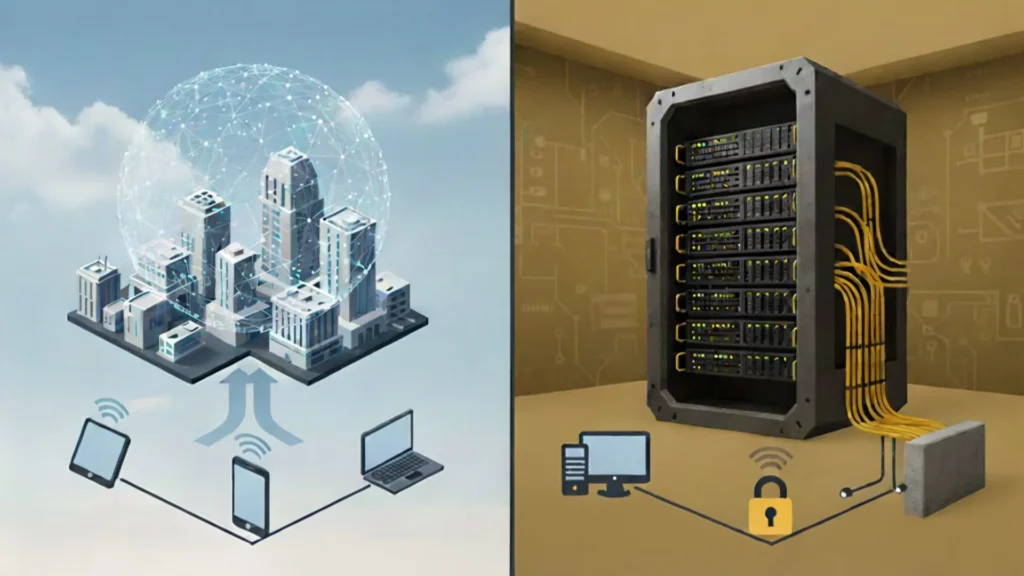In today’s fast-changing business environment, Enterprise Resource Planning (ERP) systems have become the backbone of modern organizations. They help integrate finance, operations, supply chain, HR, and customer management into a single system that provides real-time insights and supports better decision-making.
But when it comes to deploying ERP software, companies often face a crucial decision: Cloud ERP or On-Premises ERP?
Each option has its advantages, challenges, and suitability depending on the size of your business, industry needs, and long-term strategy. This article provides an in-depth comparison between cloud and on-premises ERP, helping you decide what’s best for your organization. We’ll also highlight how a trusted Microsoft Dynamics 365 partner in Texas, USA can guide you through this journey.
What is ERP and Why is Deployment Important?
An ERP system streamlines business processes by integrating core functions like accounting, manufacturing, sales, procurement, and inventory management into one central system. Deployment—whether cloud-based or on-premises—determines how the ERP is installed, managed, and accessed.
- On-Premises ERP: Installed locally on company-owned servers and managed by in-house IT teams.
- Cloud ERP: Hosted on the vendor’s servers and delivered through the internet, typically on a subscription model.
Choosing between the two impacts cost, flexibility, scalability, and security.
Cloud ERP: An Overview
Cloud ERP solutions like Microsoft Dynamics 365 Business Central are hosted on the vendor’s cloud infrastructure (e.g., Microsoft Azure). Businesses access them via web browsers or mobile apps, paying for usage through a subscription model.
Advantages of Cloud ERP
- Lower Upfront Costs
No need to purchase expensive servers or infrastructure. You pay only for licenses and subscription fees. - Scalability
Easily add new users, locations, or features as your business grows. - Remote Access
Employees can access ERP from anywhere—ideal for distributed teams or hybrid work environments. - Automatic Updates
Cloud ERP systems receive regular updates, ensuring you always have the latest features and security patches. - High Security
With providers like Microsoft Azure, you get advanced security protocols, encryption, and compliance certifications.
Challenges of Cloud ERP
- Recurring Subscription Costs can be higher over time.
- Internet Dependency means downtime risks if connectivity is unstable.
- Limited Control compared to on-premises customization.
On-Premises ERP: An Overview
With on-premises ERP, the system is installed on servers owned and maintained by your organization.
Advantages of On-Premises ERP
- Full Control
Companies manage hardware, data storage, and security according to internal policies. - Customization
Easier to deeply customize the ERP for unique business processes. - Data Ownership
Sensitive information is stored internally, giving businesses peace of mind in certain industries.
Challenges of On-Premises ERP
- High Initial Investment in servers, licenses, and IT infrastructure.
- Ongoing Maintenance requires skilled IT staff and additional costs.
- Limited Scalability compared to cloud solutions.
- Longer Deployment Times due to setup and infrastructure preparation.
Comparing Cloud vs. On-Premises ERP
| Criteria | Cloud ERP (e.g., Business Central) | On-Premises ERP |
|---|---|---|
| Cost | Lower upfront, subscription-based | Higher upfront, ongoing maintenance |
| Scalability | Highly scalable | Limited, requires hardware upgrades |
| Deployment Time | Fast (weeks to months) | Longer (months to over a year) |
| Customization | Moderate, through extensions | Deep customization possible |
| Security | Cloud-provider managed, high compliance | Managed internally, depends on IT team |
| Access | Anywhere, any device | Local network unless configured remotely |
| Updates | Automatic, regular | Manual, may require downtime |
Which Option is Best for Your Business?
The choice depends on your company’s needs, size, and budget:
- Choose Cloud ERP if:
- You want lower upfront costs and predictable expenses.
- Your workforce is remote or distributed.
- You value scalability and quick deployment.
- You prefer automatic updates and strong vendor-backed security.
- Choose On-Premises ERP if:
- You operate in industries with strict data residency rules.
- You require deep customization that cloud ERP may not offer.
- You already have a strong IT infrastructure in place.
Why Microsoft Dynamics 365 Business Central is the Right Choice
Microsoft Dynamics 365 Business Central is one of the most popular cloud ERP solutions, offering:
- Comprehensive modules for finance, manufacturing, sales, and supply chain.
- Seamless integration with Microsoft 365, Power BI, and Teams.
- Industry-specific flexibility for manufacturing, retail, distribution, and services.
- AI-driven insights to improve forecasting and decision-making.
Partnering with a trusted Dynamics 365 Business Central partner in Texas, USA ensures smooth implementation, tailored configurations, and ongoing support.
The Role of Microsoft Dynamics 365 Partners in Texas, USA
Selecting the right ERP system is only half the battle—the other half is successful implementation. A reliable Microsoft Dynamics 365 partner in Texas, USA provides:
- ERP Implementation Services in Texas, USA
End-to-end planning, deployment, testing, and go-live support. - ERP Consulting Services in Texas, USA
Assessment of your business needs and recommendations for the right ERP model (cloud or on-premises). - Microsoft Dynamics 365 Support Services in Texas, USA
Ongoing technical assistance, updates, and training for staff. - Customization and Integration
Tailoring Business Central to meet manufacturing, retail, or service industry needs.
ERP Implementation Best Practices
- Define Clear Goals – Align ERP objectives with your business strategy.
- Choose the Right Partner – Work with a certified Dynamics 365 Business Central partner in Texas.
- Plan for Change Management – Train staff and prepare them for the transition.
- Migrate Data Carefully – Cleanse and validate legacy data before migration.
- Adopt a Phased Rollout – Start with core modules, then expand.
Cloud ERP in Texas: Growing Adoption
In Texas, industries like oil & gas, manufacturing, retail, and healthcare are rapidly adopting cloud-based ERP systems. Companies want agility, cost savings, and resilience—especially after the challenges of global supply chain disruptions.
With Microsoft Dynamics 365 Support Services in Texas, USA, businesses gain local expertise backed by Microsoft’s global infrastructure.
FAQs
Q 1. Which is more cost-effective: cloud ERP or on-premises ERP?
Ans: Cloud ERP usually has lower upfront costs and predictable subscription fees, while on-premises requires high initial investment but may be cheaper in the very long run for large enterprises.
Q 2. Can Microsoft Dynamics 365 Business Central be deployed on-premises?
Ans: Yes, Business Central offers both cloud and on-premises deployment, giving businesses flexibility.
Q 3. How secure is Cloud ERP?
Ans: With Microsoft Azure hosting, Cloud ERP comes with enterprise-grade security, encryption, and compliance certifications.
Q 4. How long does ERP implementation take?
Ans: Cloud ERP like Business Central can be implemented in 3–6 months, while on-premises systems may take 9–12 months or longer.
Q 5. Why choose a Dynamics 365 partner in Texas, USA?
Ans: A local partner provides industry expertise, personalized support, and faster response times tailored to Texas-based businesses.
Conclusion
Deciding between cloud ERP and on-premises ERP depends on your business’s size, budget, and future goals. Cloud ERP offers flexibility, lower upfront costs, and faster deployment—ideal for growing companies that value agility. On-premises ERP offers greater control and customization but comes with higher costs and longer setup times.
For many businesses in Texas, Microsoft Dynamics 365 Business Central provides the perfect balance of functionality, scalability, and affordability. Working with a trusted Microsoft Dynamics 365 partner in Texas, USA ensures that you get the right deployment model, seamless implementation, and reliable ongoing support.
Whether you’re considering cloud or on-premises ERP, the key is to align your choice with your business strategy—and with the right partner, you can transform operations, boost productivity, and position your business for long-term success.